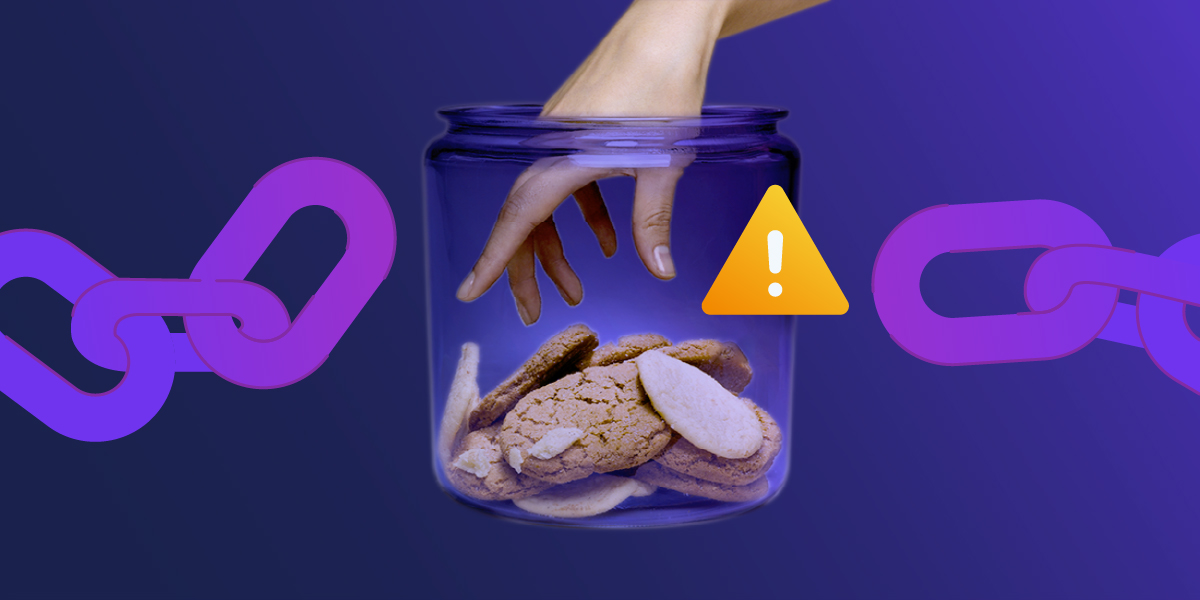The m2eclipse team released an important set of features during last week's 0.9.5 release. Among the important features released to production are the POM Editor, improvements in content assist features, tweaks to the project creation wizards and a whole host of other features which will change the way you use Eclipse and Maven.
Ease of Navigation: Unit Tests
One of the most useful features is a subtle, yet important navigation link in the output of the Surefire plugin. When a test is listed in the Surefire plugin output, you are now able to click on the name of the test and navigate to it immediately:

Navigating to POMs with CTRL-CLICK
Try this with the new m2eclipse, open up a pom.xml in the m2eclipse pom editor. Now select the final tab which displays the POM XML. Scroll down to your project's dependencies and CTRL-CLICK (or APPLE-CLICK) on an artifactId of a dependency. m2eclipse will fetch the corresponding POM from the repository and open it in the POM editor:
Content Assist for Versions
Tired of rifling through the Central Maven repository to figure out the version numbers available for a dependency? Using the new m2eclipse POM Edit and content assist, you can easily retrieve this list from the repository index. Just open up a POM and use content assist in the version field.

To use these and other features of the m2eclipse plugin, go to m2eclipse.sonatype.org and read the Installation instructions on the project page. This page will walk you through the process of installing m2eclipse 0.9.5.