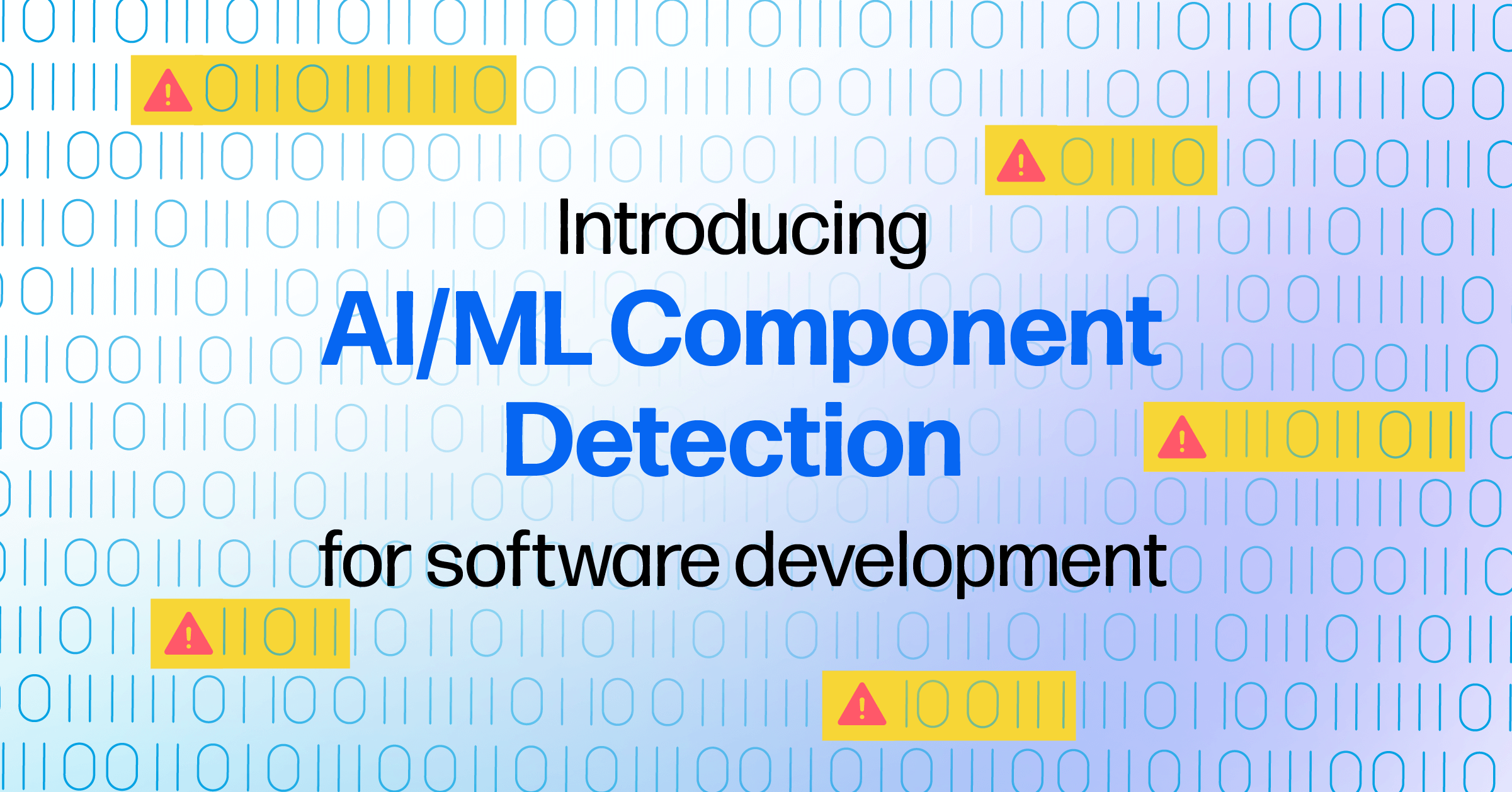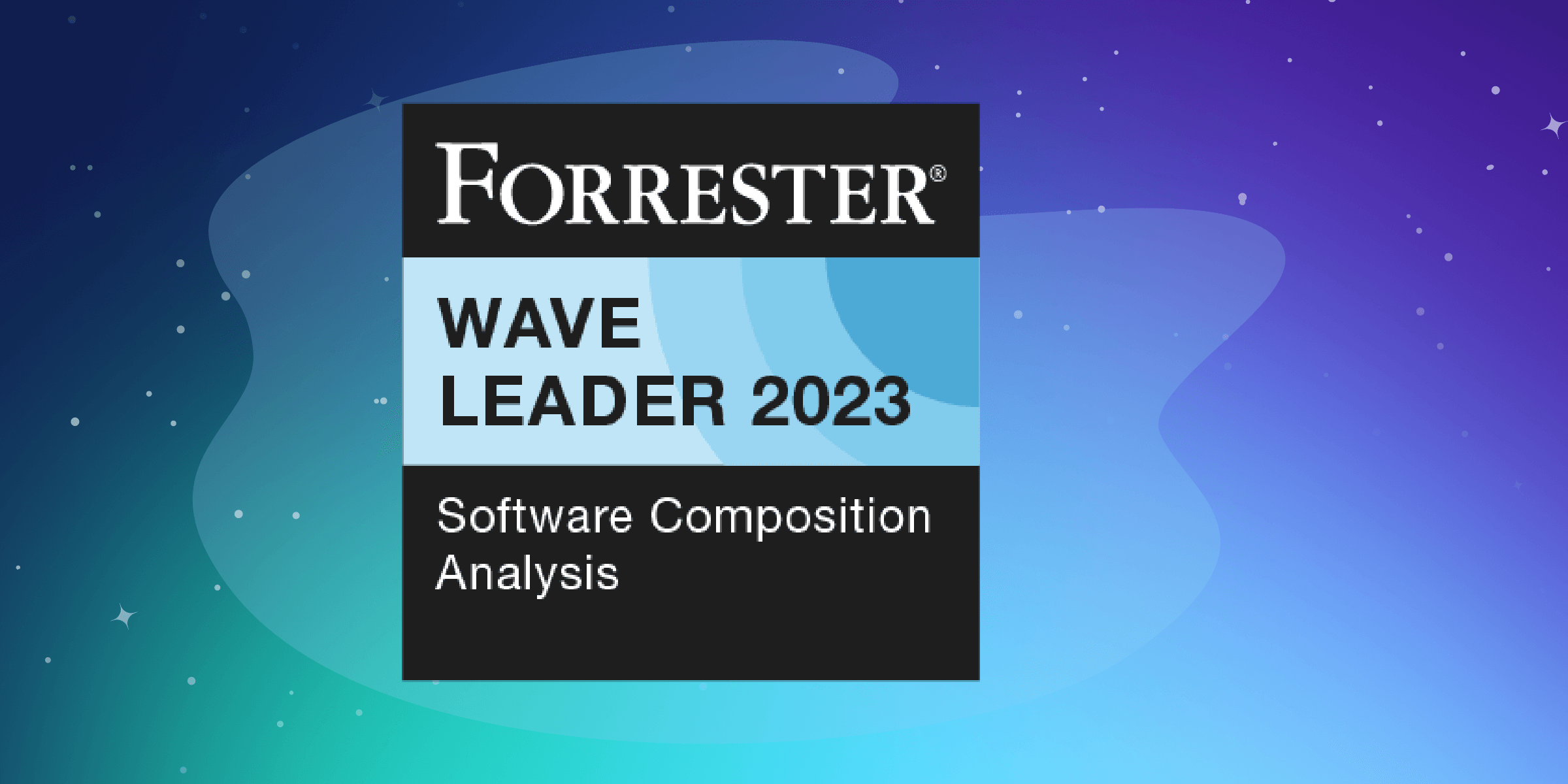We’ve supported Python developers for a number of years now. With the most recent Nexus Repository release, we are extending our reach with the official coverage of Conda in Nexus Repository Manager. Our teams have been listening to the Python community, customers, and all developers using Nexus. We are excited to continue supporting Python developers!
Originally written to fill in the gaps of pip, Conda is a package management tool that allows both Python and non-Python libraries to be packaged and managed within the same environment.
Data scientists flocked to Conda as it allowed them to take advantage of Python’s ease of adoption and flexibility while still being able to use their existing C and Fortran models and libraries.
Open source Conda repository Anaconda has a large community of 15 million users and contains over 1,500 data dependencies written in Python, R, C, and C++. While this may seem small in comparison to the 100,000 packages hosted by Python repository PyPi, it is not uncommon to see developers use Conda in conjunction with pip.
Proxy a Conda Repository via NXRM
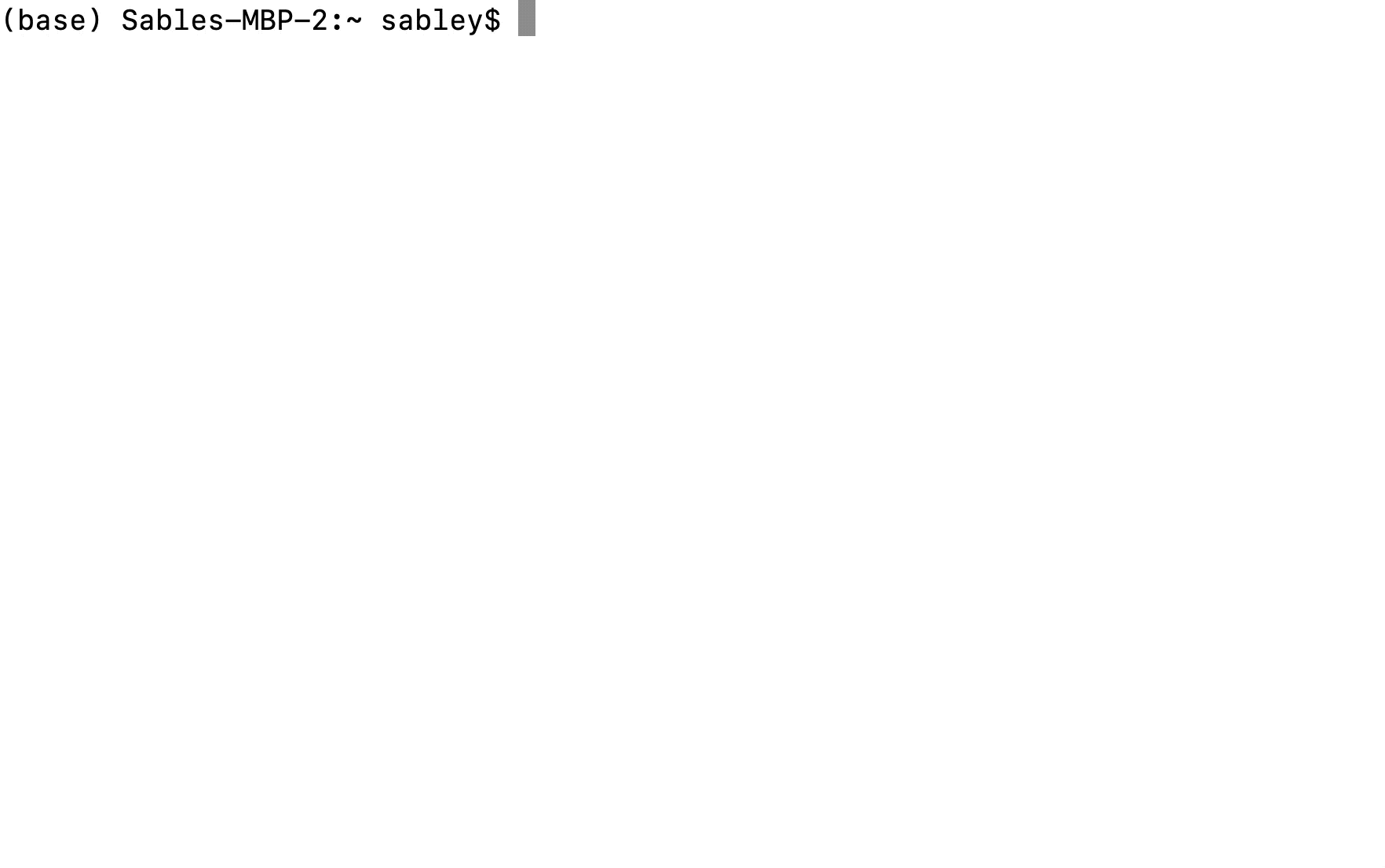 All you need to do is:
All you need to do is:
1. Create your Conda proxy repository in NXRM. This can point to any public Conda repository (e.g. https://repo.continuum.io/pkgs/ or https://repo.anaconda.com/pkgs)
2. Add this NXRM repo channel to your Conda client. Note: channels specified in your .condarc file are prioritized based on order. If you want Conda to default to pulling packages from NXRM, make sure to have this listed as your first channel.3. Install your Conda packages!
For more information on how to use Conda with NXRM, please refer to our technical documentation.