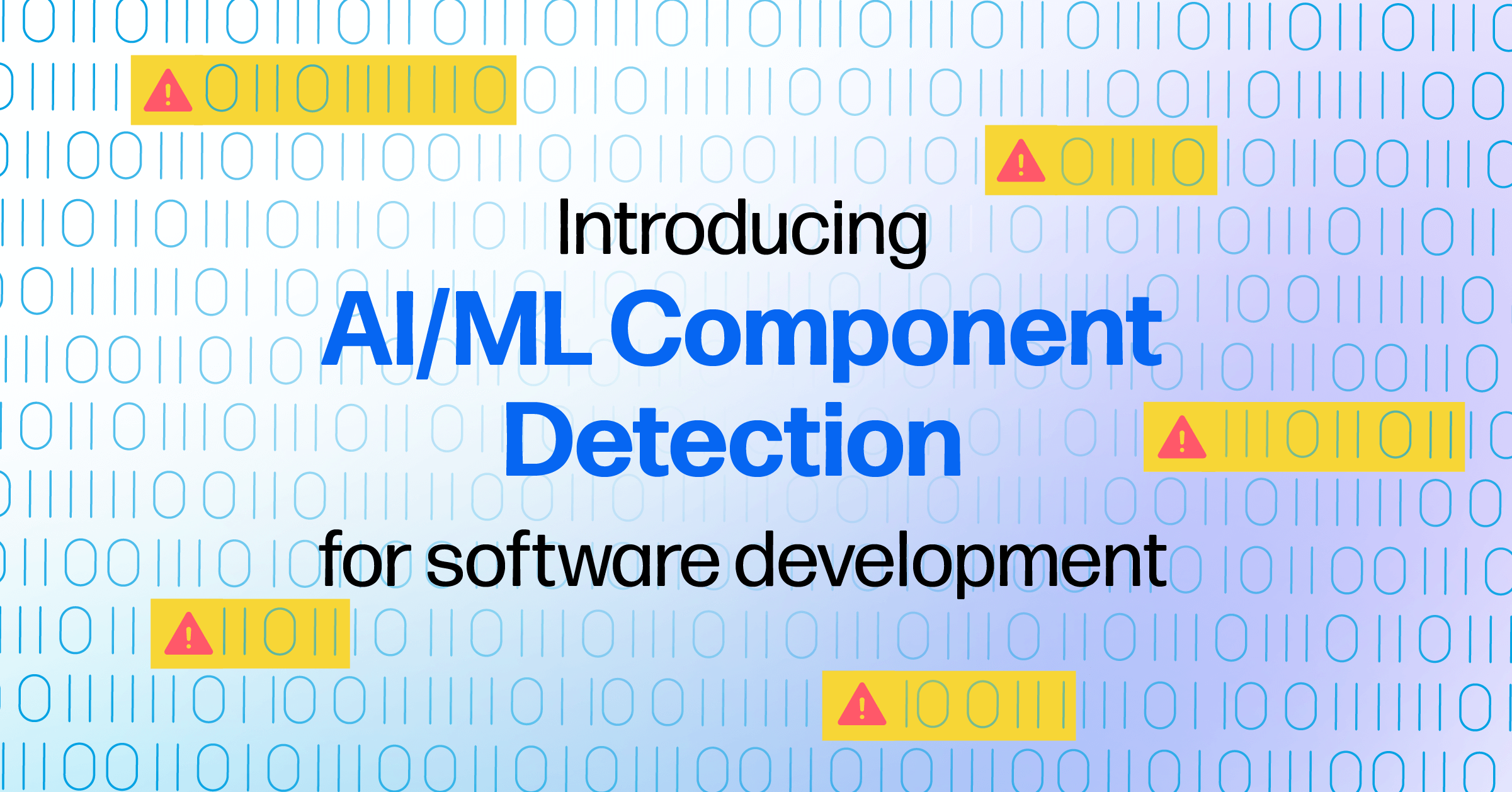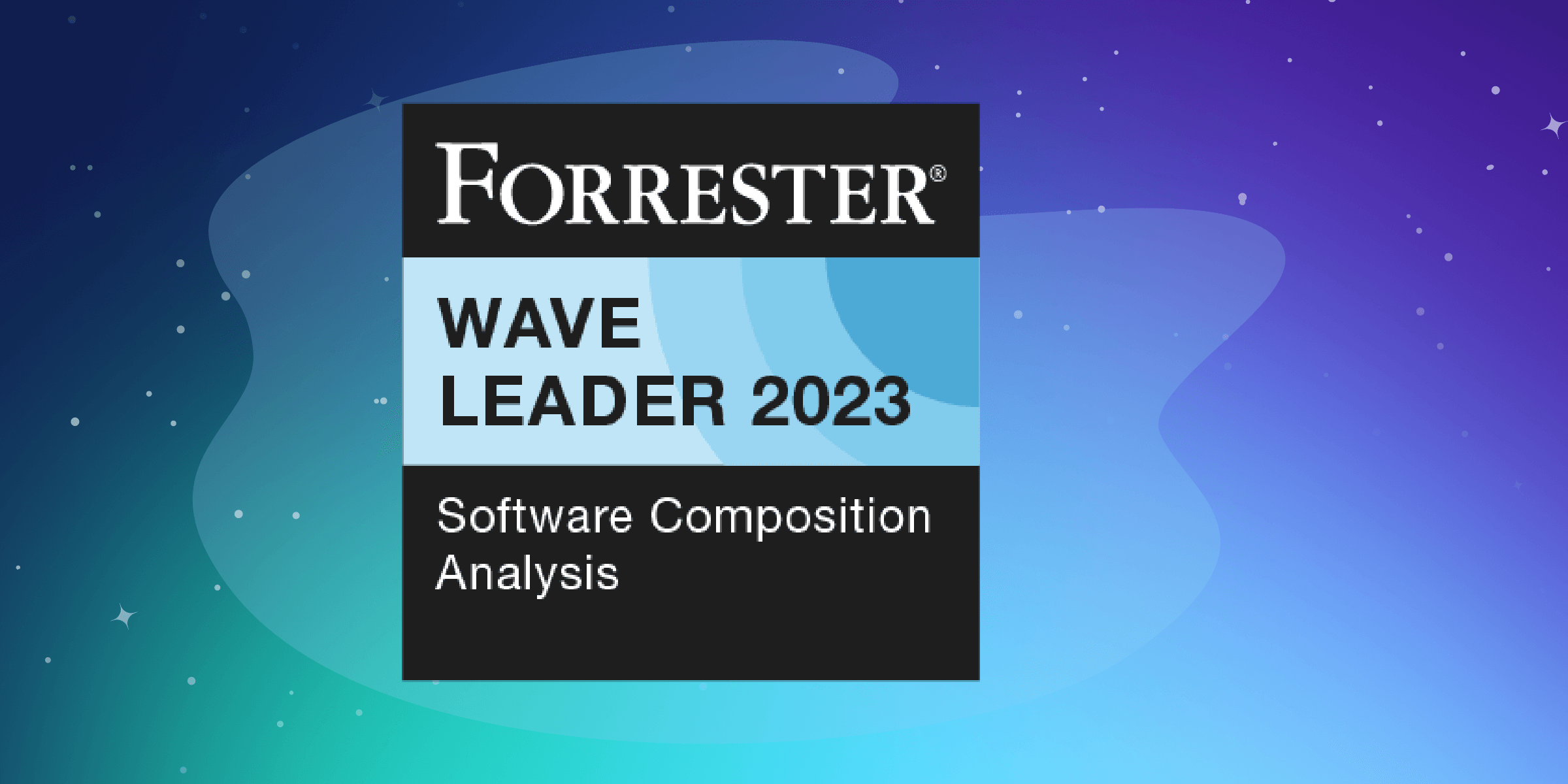We’ve been working on improving the search experience in Nexus Repository Manager 3.14. If you’ve ever had difficulty finding what you want, these changes should help.
Relevant Searches
First we made a change to how search results are sorted. In previous versions of Nexus Repository Manager, results would default to sorting by name. This would often cause the most relevant result to be buried in a sea of other results that might also be relevant. Now when you go to the search results we will default to sorting by relevance instead. Each column will cycle between ascending, descending, and no sorting when clicked, to allow the results to be sorted by one of the columns if desired.
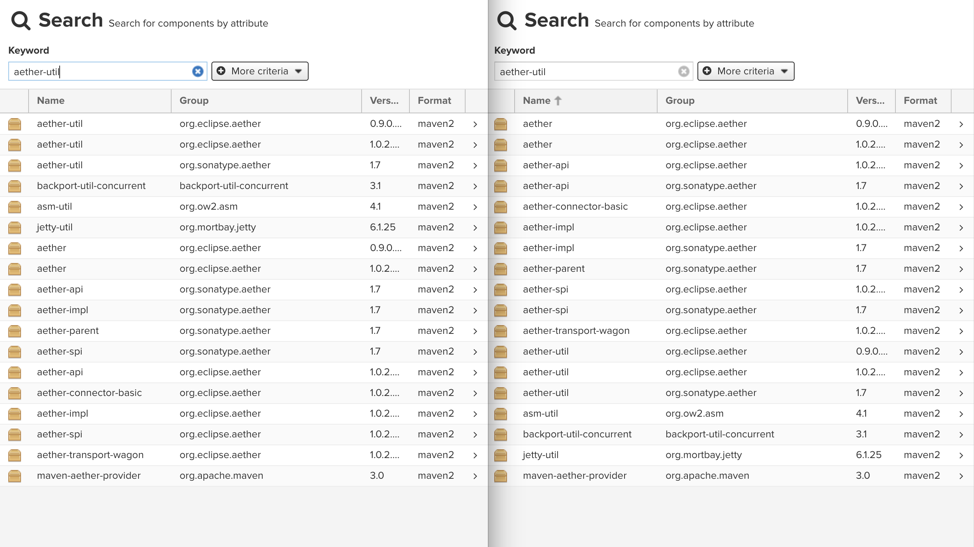
Notice how the aether-util results are closest to the top when sorted by relevance (left) rather than by name (right).
Combined SNAPSHOT Results
For Maven users, we no longer show individual snapshot versions in the search results. Instead we aggregate all timestamped snapshots by their snapshot version (see the screenshot below for an example). If needed, when clicking on the SNAPSHOT version, there is a button that will display all of the timestamped SNAPSHOTs in the browse tree so that you could (for example) remove individual SNAPSHOTs.
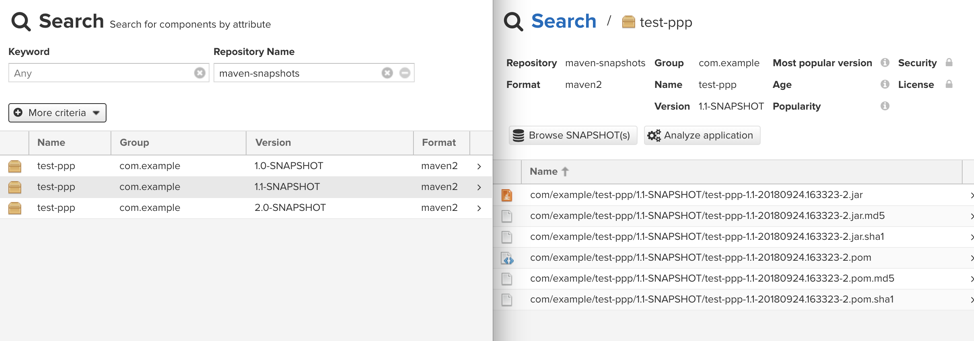 Search results now only show a single snapshot version which will display the latest snapshot artifacts when selected.
Search results now only show a single snapshot version which will display the latest snapshot artifacts when selected.
Wildcard Searches
Next, we added wildcard searching to all search fields. This feature allows you to use * to represent zero, one, or more characters and ? to represent a single character. For example, a search in the maven artifact id field for aeth?r-* would return results like with artifact ids such as aether-util.
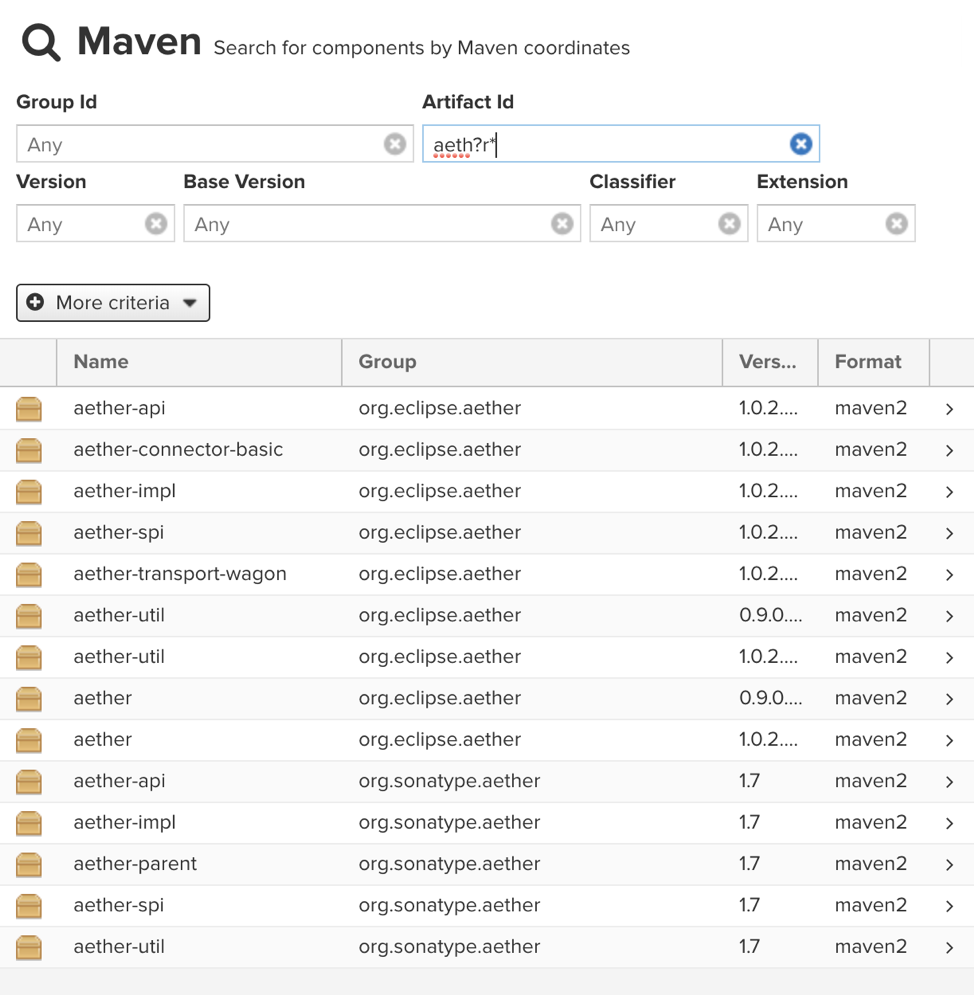
All search fields now support wildcard characters.
Search by Tags
For users of Nexus Repository Manager Pro, we added the ability to search by tags. Tag names can be used in the quick search and keyword fields, however that could include other components that match the tag name in some other field. To look for results that include a specific tag only, use the new Tag criteria.
Quick Search Annoyance
Finally we fixed a minor annoyance with the quick bar. Previously if you were to start a search using the quick search field but paused too long we would open the search page with whatever you had partially typed and you would lose focus on the field you were typing in. Now, the search page will still display with your partial query, but we’ll keep the focus on the search field so that you can continue typing.
Release 3.14 - Additional Enhancements
In addition to the new search improvements, NXRM 3.14 also introduced support for:
- Clean up policies
- Tag and custom attributes available in the UI
- Staging enhancements for NuGet and Yum hosted repositories
- Staging operations on portions of repositories based on content selectors
- Docker proxy repositories auto-block for images that don't exist
Help Us Make Improvements
Before working on our search improvements, we ran a series of usability tests with participants who gave us feedback on their needs and experiences. We also distributed a survey on what changes we should prioritize. After you upgrade to 3.14 and try out the new search experience, please take a couple of minutes to fill out this short survey so that we can continue to make improvements in the future.